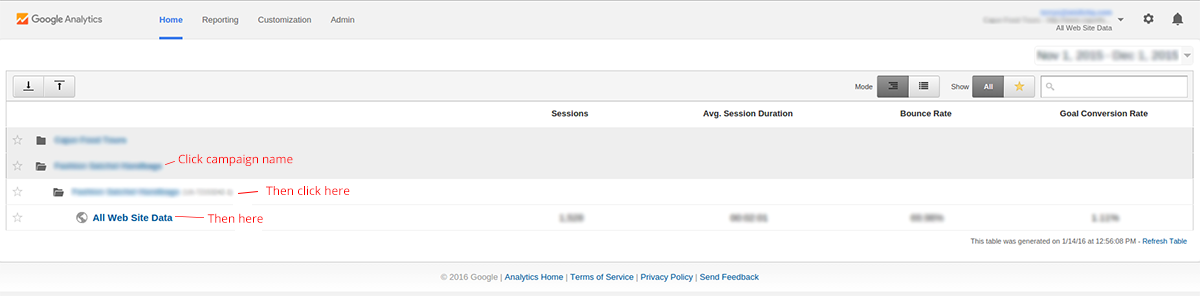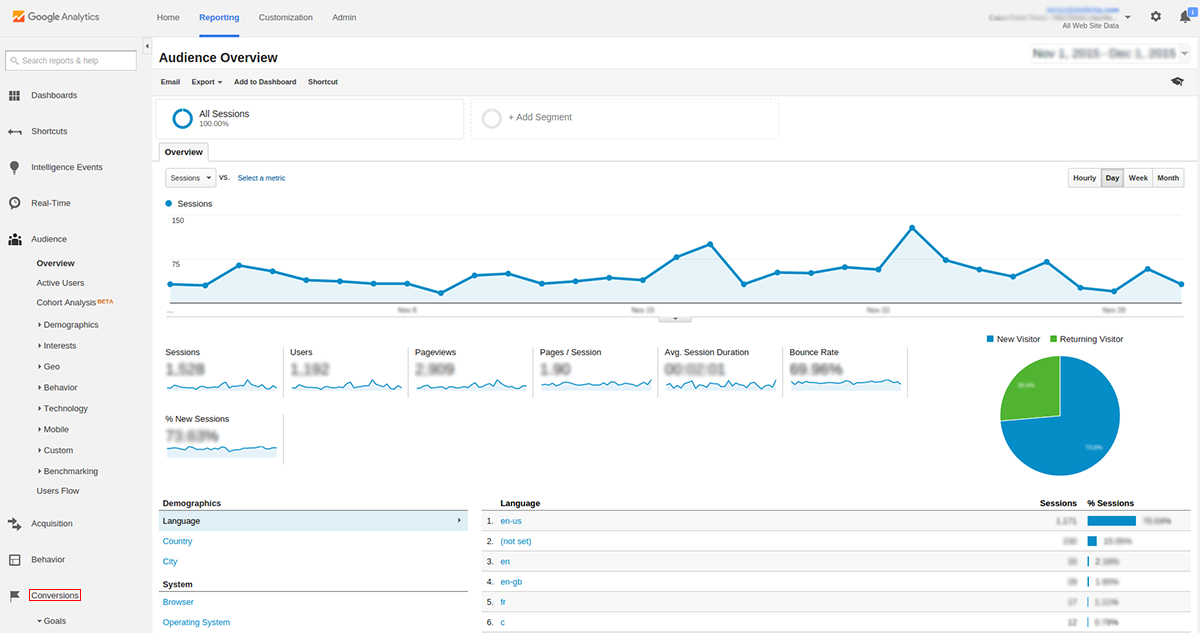Getting familiar with Google Analytics
1. We will need to be provided an email address which is associated with a Google account in order to give you “Read & Analyze” access to the Google Analytics account we have set up for your site. If your email address is not or can not be associated with a Google account, you can set up a gmail account at https://mail.google.com (click “Create account”).
2. You can review your Google Analytics account at any time by logging in at: https://www.google.com/analytics/
If this is your first time to the Google Analytics main page, you may need to sign in with the email account your Google account is associated with. This can be done by clicking “SIGN IN”, in the upper right hand corner.